See video for info on the Irritrol Remote Control system and how to wire it to any sprinkler timer.

See video for info on the Irritrol Remote Control system and how to wire it to any sprinkler timer.
I often get questions about what it means when the timer says Opn or Open. This message comes from the term ‘open circuit’ which means that the timer tried to turn on a valve, but the circuit was open, meaning a wire is disconnected, broken, or the solenoid is broken.
Typically this problem is caused by loose wiring or a bad solenoid. Examine the connections at the timer and at the valves, typically found in a ground box.
It could also be caused by a timer or a back terminal board problem. If your wiring looks good, you can send the timer and back terminal board to us for repair.
If you only have one valve indicating an Open condition, you can try swapping wires with another valve to confirm that it’s a valve or wiring condition. E.g., if station/valve #1 works and #2 is currently saying Open, then swap wires for #1 and #2. Then try to turn on the 1st and 2nd stations using the timer’s manual function. If the first station works and the 2nd station displays the Open message, then the problem is likely with the timer or backboard, send it in for repair. If however, you now see station 1 reporting an open message, then the wire connections or solenoid is bad. Solenoids usually fail shorted instead of open, but either is possible. You can check either with a
Check wiring and/or replace the solenoid using the information below.
For additional testing, you can follow some of the steps to test the transformer. Start with Check #3 on this page. If you’re able to operate the valve, you know the transformer, wiring, and valve are good.
We hope this helps, if so, consider making a small donation on our donation page; we really appreciate it.
Note: If you see — when you try to set the day of the week to on or off, it means you’re in skip days mode. Usually, the LCD also displays “skip days”. To turn off skip days, set the dial to skip-days and press the “-” button until it says off. Then you’ll no longer see “—” for the days of the week.
To fully understand the skip-days setting, read the following:
Question: When I set the skip day number to 1 – does that mean it skips every other day?
Bill
—————
Hi Bill,
Surprisingly no, it doesn’t. The Irritrol RainDial RD600 Skip days feature is often misunderstood and difficult to understand, so thanks for the question. The short answer to your question is no. setting it to ‘1’ will water every day. This should help explain why:
The skip days function controls when a schedule will run. If you were not doing skip days, you would specify the days of the week you want the schedule to run by setting for example Tuesday to “ON” and the other days “OFF”. The timer would then run the schedule every Tuesday. In skip days mode you are scheduling the timer to run the schedule every # days where # is the skip days value.
I like to think of the skip days feature as having a daily incrementing counter that starts at 1 and goes to the number you specify and then repeats. E.g., for a skip days setting of 3, the timer’s counter would count like this: 1,2,3,1,2,3,1,2,3. Whenever the counter matches the skip days number, the watering schedule will run. In this example the schedule would run every 3rd day. The term skip days is sort of confusing.
Instead of ‘skip days’, think of it as ‘water every # days.’
So if it’s 2, it waters every 2nd day, which is every other day: 1,2,1,2. If you set it to ‘1’, it waters every 1 day, which is ‘every day.’
Although I’ve answered your question, one may ask: How do I know what today is in the sequence of days? You determine that by putting the dial on ‘Today.’ It will show you the current number in the sequence. You can also change the number of ‘today’ by pressing the +- buttons when in programming mode.
E.g., if you have skip days set for 3 and you want it to water tomorrow, set ‘today’ to ‘2’.
I hope this helped, if it does, consider sending us a high $5, we’d really appreciate it.
Thanks,
Brian – aka the Irritrol RD600 Rain Dial Doctor for Irritrol timers
When Irritrol RainDial batteries keep draining faster than they should (usually they last at least a year or more), it is a sign that the controller is failing, but has not failed completely.
As the parts fail they can degrade slowly and the battery ends up providing power to compensate. However, this causes the battery to drain faster, meaning it may last a week, or month instead of a year. Eventually you’ll have to replace it more and more frequently until even a new battery won’t be enough for it to work.
There’s no way to really predict when a new battery will not be enough to make it work. One thing is for sure: “you’re living on borrowed time.”
You can wait if you want, but it’s usually better to get it taken care now, otherwise Murphy’s law usually kicks in and it’ll fail right before you are headed out on a long vacation 🙂 They often are intermittent as they’re failing, so it will not water, but when you notice the dying plants, but when you test it, it’ll seem to be working. When it’s “on the edge of complete failure” it sometimes works, and other times not. The temperature often effects the behavior.
Irritrol RainDial timers are well made an with a quick repair can last another 10 years. Repairs are the core of our business and we’d appreciate it if you’d select us to do the it.
This is one of the features in the new -R series of Irritrol sprinkler timers. It’s described in the manual in more detail but basically does this. The Sprinkler timer has a pump control signal that normally turns on when a particular valve is turned on. Most people I know don’t have a pump to boost pressure in their irrigation system so it’s not a common feature for the general urban irrigation system. If for some reason you did not want the pump to come on when a particular valve was on, you can turn it off.
You can change the P:ON/OFF setting by doing the following:
If you don’t have a pump, it doesn’t matter whether you turn this feature on or off. If you do have a pump, you’ll know what to do.
If you’re not expecting this to appear on the LCD, you probably need to slide the switch to the “run” position instead of “set programs.”
How does this happen? Some people try to manually turn on a valve but accidentally have the switch in the set-programs position instead of ‘run’ when they add minutes.
I hope that helps,
The RainDialDoctor
Usually when this happens, it’s caused by the door having a fair bit of friction due to dust or dirt.
If the valves turn off, it’s likely a timer or usually a programming issue. See the remaining items below.
(This and all information on the RainDialDoctor website is copy-righted by Brian Keller.)
Note that this information applies to the Irritrol RD-600, RD-900, and RD-1200, but the concepts presented can be applied to troubleshooting nearly any irrigation timer.
If you URGENTLY NEED TO STOP THE WATER, turn off the timer. If that doesn’t work, then close the valves as shown on this page.
Before you read further, it’s important to know if the timer has turned on a valve vs. when the valve is on even when the timer doesn’t “think” it should be on. Here’s how to tell the difference:
Read this link. to determine if the timer is trying to turn on a valve or not, then choose the appropriate topic below
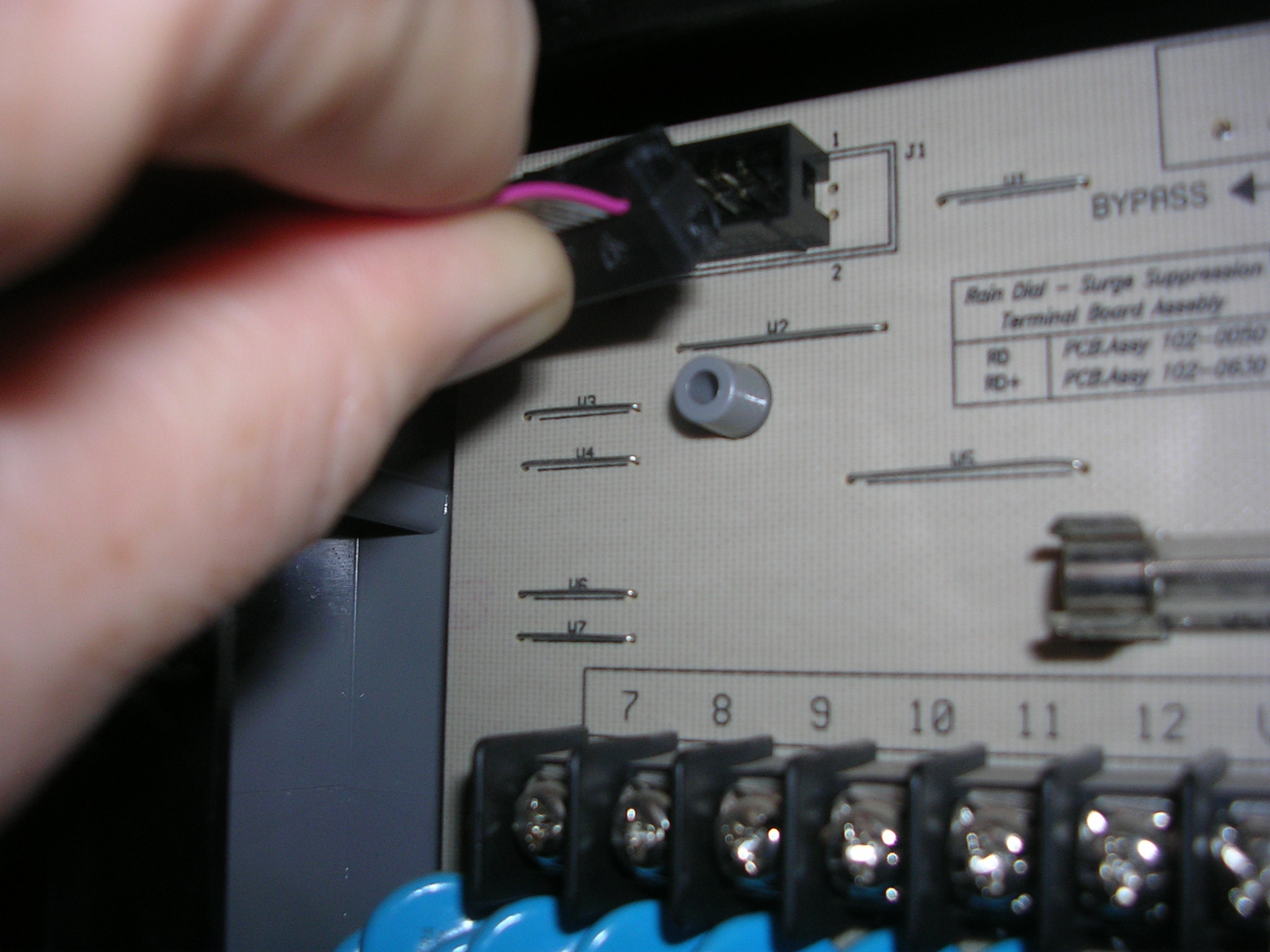
Irritrol RainDial troubleshooting – removing the ribbon cable
If the valve turns off, it’s likely a problem caused by the controller; plug the ribbon cable back in and:
If you do not have a rain sensor and get this message, it’s usually a “real” problem that will be intermittent and eventually get worse as time goes by and it’s hard to detect because the message may only appear when you are not looking at it.
It’s caused by a circuity problem that we frequently repair. Simply mail the controller module and back connector board to us and we’ll have it working better than new in no time.
(c) This material is copyrighted
On rare occasions something occurs that causes the processor to lock up. Sometimes the programming acts strange, or the clock even quits working. This would most likely happen when during power outages or transients.
The good news is that it rarely occurs and is easily fixed by doing the following, depending on whether you have an older or new model controller.
Follow the steps for either A or B below based on what timer you have.
A) describes what to do for Older timers (If it doesn’t work for you, do B)
B) for Newer timers
A) For older controllers: Perform a complete reset by: (note, this will delete all your programming)
It should start with a blinking 12:00pm and now work as expected; you can now set the time and re-program the schedule.
B) For newer controllers (Typically the -R models), you can restore the factory default settings by doing the following: (note, this will delete all your programming).
How do I know if it took the reset or not?
If the reset worked, the Time will say 12:00 and schedule A will have a default schedule of: Start time of 7:00AM, Every day (M-Su), all valve run times set for 10minutes. If you don’t see this then carefully re-read the steps and try again.
What to do if that doesn’t work
If you reset the controller and that seems to help, but it still behaves strangely now and then, it probably needs repair. The sprinkler timers tend to get intermittent before the completely fail. If you can’t get the reset to work, contact us about a repair.
Contact us – we’ll send you repair details.
Good luck,
Brian
(c) This material is copyrighted
It’s always best to send the back connector board with the controller unit, and there’s no extra charge for working on it. Removing the back connector board is easy; you just need to keep track of the wires and where they go.
Use the steps below, or watch this video.
If you have any questions, just let us know.
(c) This material is copyrighted
Question: You just repaired my rain dial RD600 two weeks ago, reinstalled today, flashed 0F9, did a reset now flashing 0F1 alternating with the time. Any ideas?
Thanks,
David
Answer:
Hi David, That indicates that the controller is turned off for 9 days; it’s a rain delay feature. A RainDial button probably just got pressed accidentally while programming. It’s a handy feature to delay watering if it rains … you can read about it in the manual: http://raindialdoctor.
This video shows how to use the remote control unit with an Irritrol controller and also how to use a wiring harness to connect it to any brand controller. This setup requires the Irritrol remote control modules and an Irritrol RD-xxx controller. I build a little adapter that allows you to clip into any system.
This is a quicktime video that shows the basic setup and how to hook it up. The wiring harness basically connects to the ribbon cable and wires up both 24VAC wires, and one of the sprinkler valves (In this case valve 6). I used an IDE connector from some old PC scraps I have around, otherwise, you can order the mating connector.
Here’s the video: sprinklerRemoteVideoSmall
(This information and all information on this site is copyrighted by the rainDialDoctor)
Sometimes people suspect the rain dial sprinkler controller is bad. Before sending it in to get it repaired, or even worse, putting in a whole new system, test to see if the problem is with the valves. We do this by disconnecting the controller from the system and manually connect the valve wires to the transformer power.
Bypass the timer and check that the 24VAC transformer can turn on the valves directly by doing the procedure below. You basically touch the valve wires directly to the 24V transformer outputs instead of going through the timer:
Note, it is extremely rare for a valve to stay stuck “on” because of a bad controller. Valves stuck on are usually due to a valve problem, or a programming problem caused inadvertently by the user. If a sprinkler valve is stuck on, try disconnecting power to it, or disconnecting the Rain Dial’s ribbon cable from the back-connector board. If the valve stays stuck on, the controller is certainly not the problem. You can probably fix this by purchasing new “guts” (diaphragm, washers, etc.) for your valve from a good irrigation supply store. Tell them the RainDialDoctor sent you, and let them know we repair Irritrol RainDial timers. We’d appreciate it!
(c) This material is copyrighted