What to do if a RD600 valve is stuck on, won’t turn off, or comes on when it shouldn’t?
(This and all information on the RainDialDoctor website is copy-righted by Brian Keller.)
Note that this information applies to the Irritrol RD-600, RD-900, and RD-1200, but the concepts presented can be applied to troubleshooting nearly any irrigation timer.
This page covers the following main topics about valves/stations being on when they’re not supposed to be.
- How to urgently stop a flooding condition.
- Understanding how the timer indicates it has turned on a valve.
- When valves turn on when they’re not supposed to and:
- The sprinkler timer display does indicate a valve should be on
- Determine which schedule is causing it to be on by putting the dial on the valve number and look for A,B, C to appear on the display.
- The sprinkler timer display does NOT indicate a valve is on
- Proving that the timer is not causing the problem
- The sprinkler timer display does indicate a valve should be on
- More than one valve comes on at a time or another valve turns on before the previous one turns off.
- The scheduled cycle runs multiple times.
1. How to stop an urgent flooding condition.
If you URGENTLY NEED TO STOP THE WATER, turn off the timer. If that doesn’t work, then close the valves as shown on this page.
2. Understanding how the timer indicates it has turned on a valve.
Before you read further, it’s important to know if the timer has turned on a valve vs. when the valve is on even when the timer doesn’t “think” it should be on. Here’s how to tell the difference:
Read this link. to determine if the timer is trying to turn on a valve or not, then choose the appropriate topic below
3A. If the valve/station turns on when it isn’t supposed to and the display DOES INDICATE the valve is ON:
- The controller went through a reset or power outage or has inadvertently been programmed incorrectly and is now running the default program (set to every station @ 7am, every day for 10 minutes), see below for more details.
- Sprinkler controller schedule programming is often misunderstood; Please read the programming tips on this page. Even if you think you’re a pro, it’s worth a quick review 🙂
- The controller is failing – causes strange behavior, seems to work, then does something unexpected. Failing controllers typically cause valves to not turn on, so if they’re stuck on, it’s usually not the controller. If you believe it is, try turning off the controller’s power. If the valves stay on, the controller and wiring are not the problem.
-
If you only see one number, you can confirm the timer is not causing the problem by waiting for both valves to be on, and then disconnect the wire on the backboard for the first of the two valves that are on. If you remove the wire and both valves stay on, then the first valve is faulty and not turning off properly.If you keep having to reprogram the timer, send it in for repair.
3B. If the valve/station turns on when it isn’t supposed to and the DISPLAY INDICATES THE VALVE SHOULD BE OFF (no number displayed):
- If it won’t shut off, it may be turned on manually at the valve (in the valve box typically underground) The valve itself should normally be in the off position so that it can be turned on by energizing the solenoid on top of the valve). If turned on, nothing can turn it off. Make sure the solenoid it tight (hand tighten snugly) and also check the pressure relief screws are tight and not leaking if you have them.
- The valve itself is failing and it’s not a controller problem, see below for more details and how to diagnose this. We have information on how to replace a valve here.
-
It’s extremely rare (0.1% maybe) for the timer to fail in a way that it always is turning on a valve without an indication on the display, more details follow.
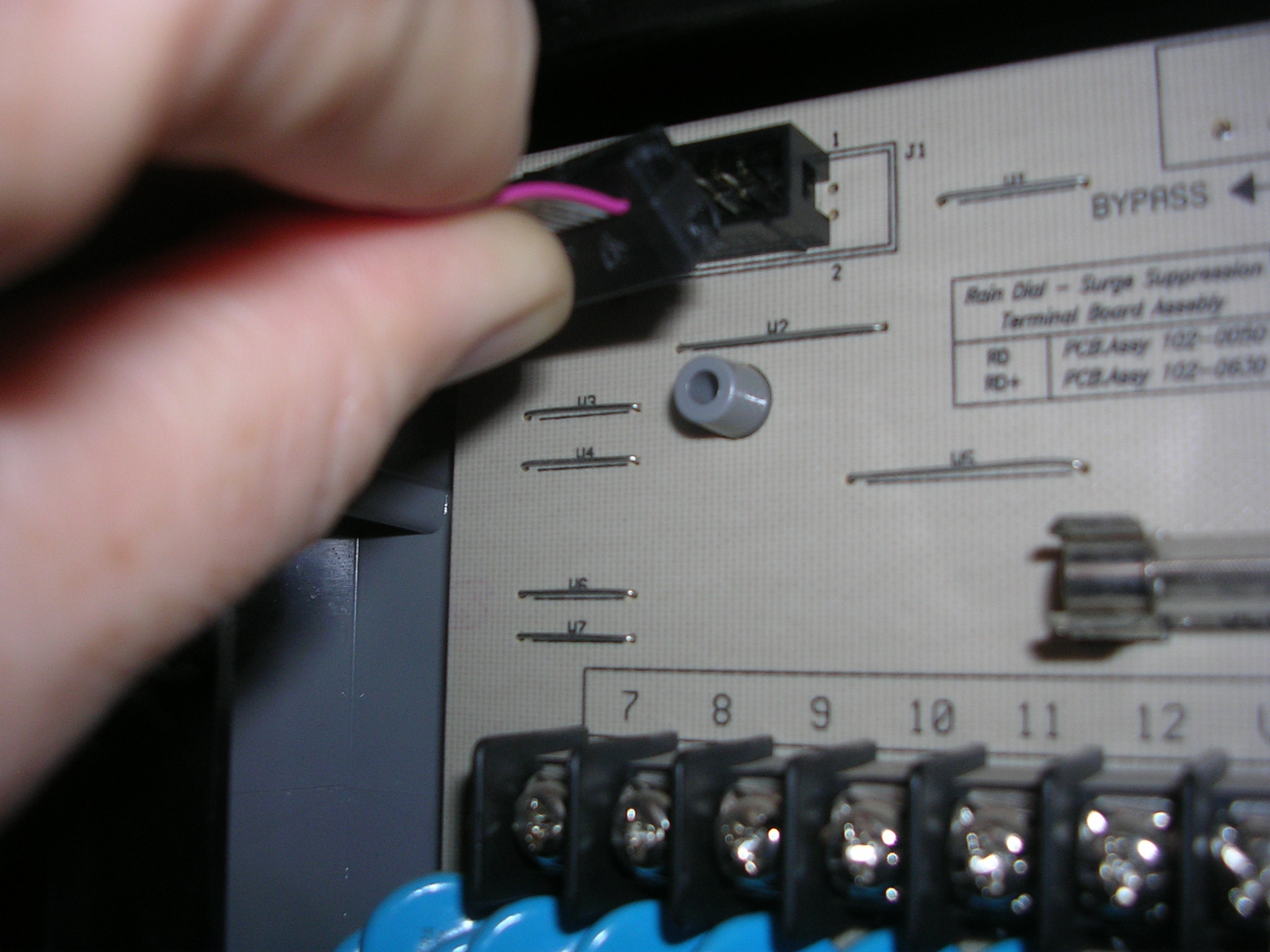
Irritrol RainDial troubleshooting – removing the ribbon cable
- Try manually turning on a valve and then turn it off. When you turn it off, the valve should go off within 10 seconds. If not, the valve is likely the problem.
- Re-check the programming – all three schedules A, B, and C. See Item 2 below.
If the valve turns off, it’s likely a problem caused by the controller; plug the ribbon cable back in and:
- Check the programming (item 2 below). If you see a small number on the top of the LCD display, it means the controller has turned that valve number on. It should only do this if it’s programmed to do so. Check the time and programming to make sure they’re correct. If it all looks good, try the next step.
- Try resetting the sprinkler controller – link
- You’ve done all you can, the problem seems to be the controller; we can repair it. (Item 3 below)
- Incorrect programming. You may have overlapping schedule times where one schedule turns on a valve while the other schedule has on a different valve.
These problems are usually caused by a failing valve. To know, look at the display. If you see two numbers appear on the top row, it’s a programming problem; review all the scheduled programming and if needed, perform a factory reset and reprogram.
- Wiring problem: if you have wires crossed or shorted to each other, it could cause one valve to come on with another valve.
- Valves are failing: sometimes the change in water pressure that’s caused by a valve being on can trigger another valve to turn on. This is uncommon.
- Note that older timers will reset on a power outage to turn on every valve, every day at 7am for 10min. Double-check the programming has not changed unexpectedly.
- Day of the week or time of day – watch out for the subtle difference between the A and P in AM/PM. It’s the only complaint I have about the Irritrol timers.

The controller door was left open during the rain and the display shows. ——— we unplugged the ribbon as the valves were going on about every 5 minutes. Do you think we shorted it out or will it revive when it dries out
Hi Larry,
You can try waiting a bit to see if it dries out well enough on its own. If it doesn’t come up normally, don’t leave it plugged in very long because it may just make things worse. We can usually repair the water damage or replace parts to get it working reliably and like new again. Keep us in mind if you decide to get it repaired.
Regards,
Brian
I have rd600-est, on all 5 stations the valve solenoid will turn on and off rapidly when the designated station should be on, when I use a jumper wire and jump from the vac to the station that is watering the solenoid will stay on(won’t go on-off-on….), the vac has 26 volt, the solenoids all get 26 volt when the wires are disconnected from from solenoids as soon as I contact them it starts to go on-off-on-off….. every second I have replaced one solenoid and still does the same thing, any advise?
Hi,
It sounds like you’ve done a great job troubleshooting. That’s a classic symptom of a problem I repair. I’d be happy to help. I’ll send you a separate email with all the details. You can also go to the ‘how to get it repaired’ in menu above.
Regards,
Brian
ThisR-600 is only 6 months old. I accidently moved the dial too quickly to reset the timing. Now P:On shows up but I can’t reset the times nor get any sprinklers to come on.
A sprinkler came in and set the sprinklers to come one at 8 a.m. and then the lawn to come on again 30 mins. later. I want to change all of that but can’t. I tried to reset the second timing when I wanted All the sprinklers to start. Do I have to now go in and turn all the 8 am start times off and then restart them again. Like the lawn on at 8 and then the rest at 8:30? Thank you for your help. I couldn’t find these addressed in your book.
Hi Adrienne,
If you look at the troubleshooting page you’ll see how to address the P:on/off problem. It should make sense. It has to do with whether the pump is enabled or not.
Read through the programming tips and info on my site; it will help address the problems you’re seeing. You want to make sure that the start times do not overlap. The tips page may provide additional help. If you still have trouble after looking it over, just let me know.
thanks
Brian
I have your timer RD-1200R – I recently had a few valves replaced and now when running through the cycle each one of the valve remains open until the cycle is finished they all turn off – during the cycle the station number changes on the screen to the next one even though it does not shut off – is this a valve problem or could it be the timer –
If the timer does not show more than one valve being on at the same time, it’s typically a valve problem. If you are using the master valve or pump, there might be some weird scenario that could cause it, but I don’t think so. I would try disconnecting one of the wires for a valve that should have turned off but is still on.Then you will know if the timer is turning it on or not. Let me know what happens when you do that.
Thanks,
Brian
I have an RD1200-EXT-R Irritrol and have multiple zones on at the same time. The programmer blinks OF2
Hi Wayne,
You shouldn’t have multiple zones coming on at the same time – do you want multiple valves to come on at the same time? This is generally not recommended for these timers. If more than one valve is coming on at one time and you haven’t programmed it to do so, read item 4 here. To solve the OF problem, see the info I have here.
I have an RD600 – Int System and have had great results for years.
I live on Long Island and ran a test of all the 6 Zones in my system.
All worked well until zone #6. It came on fine, but would not shutoff. After it continued for 10 minutes after the scheduled shut-off time, I knew I had a problem.
I went to the Function Switch on the timer and switched it to the “off” position, but that did not shut-off the water to zone #6. I then pulled the plug on electrical to the timer to no avail. Next, I manually shut-off the water supply to the system and that shut it down. I’m assuming from what I read so far on this website that its the valve in the pit. I’ll check that next. Thank-you
Hi Kevin,
Yes, it sounds like a valve problem. I hope you were able to figure it out.
Meghan – RainDial Doctor in Training
I have an older Hardie Rain Dial that has up till now worked just fine. After power outage, the LCD display went blank. I have tried unplugging the controller multiple times and for varying times. Have also checked circuit breaker and switched the approiate breaker off and on several times. Still no display . The sprinkler system still functions. Any suggestions?
Not exactly sure of model but believe it’s a RD-1200 with 6,0, or 12 station ability.
Hi Libby,
Can you check to see if the timer shows anything on the display after you put a new battery in it? Let me know and I can assist further.
Brian
Brian,
I had put new battery in at the very first thinking that could be the problem. But what’s strange is that today (which would be day three) and having left the controller unplugged over last nite and most of today, the LCD display is now working. Don’t understand it, just grateful it’s working. Thanks for getting back to me. It’s much appreciated.
Liby E-TEXAS
Liby,
Glad to hear its working. Keep a close eye on it, if you have any more trouble, it does sound like an intermittent problem that we frequently repair. If it happens again, go ahead and send in both the controller and back connector board and we will get it repaired for you.
Brian
Hello,
I live in Tucson, AZ. I moved into my current house 4 years ago and have been using the rain dial rd-600 ext irrigation system for some shrubs and for two mature citrus trees. The systems has 6 zones, 4 of which are for sprinklers which I never used and disconnected from the control box a couple of years ago as suggested by a landscaper, and the other 2 are for drip irrigation which I have programmed to run two days per week – zone 1 runs 1.5 hours 2x/week for the shrubs followed by zone 2 which runs 5.5 hours 2x/week for the mature trees. Everything has been running smoothly for years and today I noticed that zone 2 did not stop dripping, it stayed on and kept running way after it was supposed to stop. The little number two in the display wasn’t on so the control box seems to be working fine. I shut off the main water supply to the unit and that made it stop. Maybe it has a faulty valve for zone two? Where is the valve even located? I am willing to try to “replace the guts” but I’m a bit unsure what that entails. Any more info would be greatly appreciated.
Hi Maurizio,
It sounds like the valve for Zone 2 is stuck open. You probably need to replace the valve guts. The valve is usually located in a valve box located underground, you’ll have to search the yard for it. As far as replacing the guts, it usually entails turning off the water, removing the screws from the top of the valve, and opening it up to get to the guts. Pay attention when you remove it so you know how it goes back together. Here is some additional information from the website:
How to replace the sprinkler valve guts:
If the above steps suggest the valve is bad, you can usually replace/repair the valve yourself. Usually they can be fixed by replacing just the guts of the valve and you can avoid buying a complete valve and having to cut pipes to install the new one.
To replace just the guts yourself you’ll have to turn the water off. If you can’t turn off just the irrigation water, you can turn the water off to the whole house. Look for valves on the side of the house, or the main water line valve that’s typically located close to the street. To avoid having the water off while you get parts, I recommend just taking a photo of the valve to an irrigation supply store (typically not a big box store like Home Depot/Lowes) and ask them to sell you the “guts”. If you can’t find just the guts, try to buy the exact same valve and take the guts out of it. The guts typically consist of rubber parts like a diaphragm, washers and sometimes a spring or two.
Once you have replacement parts ready, remove the many screws around the top of the valve and carefully lift the top off. Pay careful attention where the spring and other parts are located as you take it apart. Gently lift out the guts and then swap them out with the replacement parts and re-assemble it. Re-attach the solenoid on the top if you removed it earlier; don’t make it too loose or too tight; just snug.
Usually this fixes the problem without having to buy a complete valve.
Thank you so much for your reply. I checked the box in the ground where the valves are and it only has 4 valves each corresponding to the sprinklers, which I do not use. But there aren’t any valves for the 2 drip zones. Where can those be? As I mentioned, one of the drip zones isn’t turning off when the cycles is complete. Thank you very much! Maurizio
The sprinkler valves are often in a different valve box than the drip valves. You’ll have to search your yard until you find another valve box that contains the valves that control the drip lines. If you have 6 stations that you use with the timer, then you have 4 stations for sprinklers (that you’re not using) and an additional 2 stations (valves) somewhere else. Look at the back terminal board to see what wires are connected to the screw terminals numbered 1 through 6. If you have 6 wires connected, you have 6 valves.
Happy hunting,
Brian
I have the RD-600, an older model without a fuse. When I try to run a zone everything on the timer works as it should but the valve never starts. This is the case when I try to manually run it or use a program. The small number at the top shows the zone running.
Hi Kevin,
The next thing to do is determine if the transformer is working. There’s a link on the DIY Troubleshooting page that says something like “how to know if your transformer is bad”.
Check out those steps and let me know if you thing it’s good or not. If it’s good, just send the timer and back terminal board to me for repair. I generally get them back in the mail the day after I receive them.
Let me know what you find out about the transformer,
Regards,
Brian
OK I removed the battery and the display worked as before. I dont have a volt meter so couldnt try method 2. I tried method 3, I:
A. Unplugged the timer’s ribbon cable from the back of box.
B. Disconnected (loosen screw) one of the valve wires (I only have one wire though))
C. Touch and hold it directly on the right-most of the two 24VAC screw terminals (touch it for a several seconds, long enough to notice if the valve 1 turns on or not). (Nothing happened.)
D. If the Rain Dial Transformer and valve are good, the valve should turn on within a few seconds. If it comes on, you know that the timer and/or back connector board are likely the problem; send it in for repair.
E. If still no results, the last easy check is to touch both the common and valve wires to the left and right 24VAC screw terminals. (I only have one wire going to each valve)
Thanks for you help so far.
Hi Kevin,
Good job troubleshooting so far.
You might double check the water is on before doing any of these things by checking if you can turn the valve on at the valve itself. See item “I” in the DIY page. It should always come on, if not, the valve is likely bad. I’d be surprised because it’s uncommon for a valve to fail ‘off’, they usually fail ‘on’. It could also be the solenoid on top of the valve. Consider investing ~$12 for a cheap volt meter that can measure 24VAC if the next steps don’t get us further.
Since you found that the timer displays something without a battery, you know the transformer is working. This is good news.
Regarding step E: Remove the wire connected to the “COM” terminal and connect it WITH the left most 24VAC terminal wire so you have two wires on one screw terminal. Then touch and hold the valve wire on the right most 24VAC screw terminal like you did before.
This connects the “good” transformer directly to the valve wiring and bypasses everything to do with the timer. If the valve doesn’t turn on, there is a problem with either the wiring or the valve’s solenoid, or the valve, or the water is off. The next step if water doesn’t come on is to either just replace the solenoid (<$20) and hope for the best, or get a meter and make sure you see voltage on the valve wires when the timer is on. The last step would be to replace the guts of the valve (not that hard really) but like I said, they usually fail "on" (but anything is possible) Let me know what you find, Brian
I have a station for trees that runs once a week. It has been coming on multiple times. I stopped the program and zeroed out the time. It has still come on.
What do you think?
Hi Daniel,
If the valves are on and the timer shows a number in the upper row of the display then it means the timer has been programmed to come on at that time. If you don’t see a number at the top row of the display then it’s probably a bad valve. If you do see the number, I would suggest checking all of the programming and make sure it’s correct, and probably do a full reset and reprogram it.
Let me know what you find
Thanks, Brian
Hi Brian,
My system has been working great for many years but recently after a power outage and issue with a dryer tripping the electrical meter, my rain dial, even when programmed correctly, comes on at 7am each day rather than the two days allocated. I understand the system resets to default 7am times everyday after being turned off/reset however I have re-programmed it as per usual and it still comes on everyday at 7am instead of the set days/times. I can manually turn each station on which is no issue but would like to have it back to normal ‘set and forget’ programming. Is there a way to ‘reset the reset’ so the program can take precedence again? Any help would be appreciated.
Thanks,
Rob
Hi Rob,
Try doing a reset by following the instructions I have here. If that doesn’t help, go ahead and send it in for repair. It sounds like the set programs switch may not be operating correctly.
Brian
I have Rain Dial RD-600 and my valve won’t turn off after being turned on by controller. I have also tried manual run on controller. When the manual run time expired and controller showed “OFF”, the valve is still on. I measured the voltage on the connector board and there was still 24V on. I have to unplug the AC adapter to turn the valve off.
Do you think this is the problem with the controller?
Thanks a lot!
Ye
Hi Ye,
If you haven’t done so already, look at this link item 11, or the one on the DIY Troubleshooting page that says “Valves won’t turn off”.
You should always see 24VAC on the 24VAC terminals, but when the valve is off, you should not measure voltage between the station screw terminal and VC or VCOM (voltage common) screw. The only time you should see voltage on the station and VC terminals is when the valve is turned on by the timer as indicated by the little valve number appearing on the top of the LCD screen.
Let me know more about where you measuring the 24VAC and I’ll assist further.
Regards,
Brian
Thanks a lot Brian. I read your post “What if a RD600 valve is stuck on, won’t turn off, or comes on when it shouldn’t?” before posting my question. I am not 00% sure whether the controller is bad. I measured the voltage between VC and station terminal screw and saw it has 24V when valve is on, and 0V when valve is off. So I guess it’s the controller that didn’t turn off valve since the 24V is always on when manual run shows “OFF”.
I now have more findings. If I select valve #2 for manual run, both valve #1 and #2 were open with reduced water pressure. The voltage measured were 15V and 12V respectively, instead of expected 24V.
I removed battery and unplug the AC adapter, then waited a day for a clean reset, but this didn’t solve the problem. Unplug AC adapter or disconnect ribbon cable can turn off valve, so seems like I have a faulty controller. Is there any more debug tips to confirm it?
Thanks and regards,
Ye
Hi,
I have Rain Dial RD 900.
I turned my controller (set Programs) to (OFF or Stop) at the very bottom, since it has been rainy and I don’t want to water. However my whole sprinkler system runs through all zones at normal times as if it were in the RUN position.
Please let me know about the problem.
Hi Jahan,
It sounds like the run/off switch has failed. I’d suggest sending it in for repair. I’ll replace the switch as well as other components that typically fail so you won’t have any other problems in the future either. My website menus have a link on how to get it repaired, take a look.
Thank you,
Brian – aka the Irritrol RainDial RD600 series timer repair doctor
Hi
I have a RD-1200
It has been working fine until I just noticed it has now been coming on every day when it was scheduled for only 3 days a week. It comes on the right time and runs the program correctly.
I tried setting it off for every day of the week and tested it again and it is still coming on at the set time every day.
So I had to turn switch to Off/Stop to prevent it frI’m coming on.
Any suggestions?
Hi Jeff,
It’s likely it has a programmed start time that you don’t expect to be there. Set the switch on set-programs, and the program/schedule to A. Then check all three start times. they should be off except for your expected start time.
Then move the program switch to B and make sure it’s start times are all off; then repeat for C.
Let me know if that helps.
-Brian
I turned my controller to OFF at the very bottom since it has been rainy as of late and I don’t want to water if it is pouring outside. However my whole sprinkler system runs through all zones at normal times as if it were in the RUN position. Any ideas?
Hi Brittany,
I suspect that the switch has failed. If you send it in, I have replacements and will upgrade other parts that commonly fail so you’ll be ‘good to go’ for many years to come.
Brian – aka the rd600 RainDialDoctor
My raindial will not turn off one of the systems. Everything is disconnected- I have no idea where the solinid is in the ground to turn it off. – it is buried under dirt and grass somewhere. The only way I can turn it off is to turn my pump off! Then I have no water! Please help thanks
Hi, if you turn off power to the timer or unplug it and the water stays on, then your valve must be faulty and it is not turning off correctly.
My system goes on when not scheduled any day any time. What is the problem
I have a rain dial-r. Brand new and values are 2 years old
Hi Barb,
I need a little more info to know what’s happening. When a valve is on when it’s not supposed to be, turn the dial to the valve/station number that’s on. Look at the display and tell me what it says. If it says A:xx then you know that schedule A is running. If B or C then schedule B or C is running.
Once you know what schedule is running, examine the programming for that schedule and try to see what’s causing the problem. Things to look at are; AM/PM differences, Minutes vs Hours when the duration is set, and you can also follow the factory reset instructions on the DIY troubleshooting page.
Let me know what you find out,
Brian – the RainDial RD600 series “doctor” for irritrol timers.
I replaced the valve at the water hose end of rd-600. Now it won’t shut off using the stop off button. It will only shut on the setting position and only after I hit the semi-auto button.
Hi Ruben,
If they do not turn off, try disconnecting the ribbon cable from the back terminal board, or shutting off power to the system while the valve is stuck “on”. If it stays on when you have removed the cable and/or removed power, it’s a problem with the valve, not the timer.
The timer should show the valve number in the top of the LCD when it has turned on that valve. If that number is there, you need to program the timer to not turn the valve on. See the programming information page on this site for more info on how to program it.
Let me know if that helps,
Brian
It stayed on , Aftrer I turn the power off. I had just replaced the valve ( Home Depot) . Should I order a certain brand online? Also could I have hooked up the two electrical wires backward?
The wires on the valve solenoid are AC, so there’s really not a way to wire them up backwards or forwards, either way works, that’s why the usually make the wires both the same color (black). It sounds like you’ve got dirt or something in the valve mechanics that are causing it some troubles; make sure if it has a manual on/off function that it’s closed off tightly. It should be off so the timer controls when it comes on. Good luck,
Brian
I replaced the valve at the water hose end, on my rd600 drip system, now the stop/off won’t turn the system off, it only turn off on the setting position and only after I hit the semi control. Then it turn on by itself in a few minutes
See answers in your other post
My valve 10 was staying on and there must be a leak somewhere near a drain as the water exits via front drain. I coukdnt find the break so as it does not appear to water anything, I switched it off on the controller. It still leaked. I then switched of the system, disconnected the wire on the controller for valve 10. Ran system in semi automatic mode all the way through and no leak. When it starts automatically however using the timer, the leak recurs. I have repeated this scenario multiple times with the same results. Why would it not activate/leak in semiauto mode and activate/leak in automatic mode. What should I test next to resolve
Hi Amanda, I’ll have to gather some more information first. I don’t believe it should behave differently with manual vs. semi-auto except that you could have additional valved programmed to turn on that are not activated when you use manual.
1) Do you have an RD-600, or and RD-600-R.
You said you have valve 10, but there are only 6 valves on an RD600. Can you explain more?
2) Do you have a “pump” in addition to the valves that turns on when your irrigation is being watered. Pumps are often used with big systems or those with little water pressure.
Let me know,
Brian
The model is actually RD9plus-ext. On the front it says Raindialplus 12.
I am not sure whether there is a pump. What would it look like and where would I find it.
Also, I definitely do not have the timer set for valve 10. I also removed its wire from the timer to ensure it cannot be set by mistake. I am currently running the system in semiautomatic daily so it does not leak. Automatic mode leaks
Some things are still not adding up for me since I can’t figure out how you’d have valve 10 on a RD9 which should be a 9 station.
Can you send a couple photos of:
1)The case/part number,
2) The module with Dial
3) a picture of what indicates Valve 10 is on
4)any other relevant photos
to rainDialDoctor@gmail.com. We’ll get it figured out, I just need to gather some more info …
Brian.
When putting it in semi -auto mode it restarts at the end of the cycle. This problem just started recently. Thanks for any info you can provide
Hi Pat,
I’d like to help, but need a little more info. When you say it restarts at the end of the cycle, what do you mean. Does it run the cycle again, or just say Off? Let me know,
Thanks
Brian